
Source: Pexels
Social media platforms have become indispensable tools for content creators to share their work with a global audience. With the exponential growth of video content consumption, online video editing has emerged as a crucial component in creating engaging and professional-looking videos.
This article explores the impact that online video editing has had on content creation for social media platforms. Additionally, it highlights the top 10 widely used online video editing tools, starting with CapCut, a free video editor online tool that empowers content creators to produce high-quality videos.
Table of Contents
The Impact of Online Video Editing on Social Media Content Creation
The impact of online video editing tools cannot be ignored.
Enhanced Creativity and Expression
Online video editing tools have democratized the creation of visually appealing videos. Content creators can now easily add effects, transitions, and text overlays to their videos, enabling them to convey their ideas in unique and creative ways. This freedom of expression has resulted in a proliferation of diverse content on social media platforms.
Professional Production Value
Previously, professional video editing was only feasible for those with access to expensive software and hardware. However, online video editing tools have bridged this gap, allowing content creators to achieve a high production value without significant financial investment. Features like color correction, audio enhancement, and advanced editing options enable content creators to create polished videos that rival professional productions.
Accessibility and Convenience
Online video editing tools are typically cloud-based, meaning they can be accessed from any device with an internet connection. This accessibility enables content creators to edit videos on-the-go, regardless of their location or the device they are using. Additionally, cloud-based editing tools offer seamless collaboration options, allowing multiple contributors to work on a project simultaneously, enhancing efficiency and productivity.
Quick Turnaround Time
The fast-paced nature of social media requires content creators to produce and share content rapidly. Online video editing tools offer intuitive interfaces and pre-made templates that streamline the editing process, reducing the time required to create videos. Content creators can now edit, export, and publish videos in a matter of minutes, ensuring they remain relevant and timely in the ever-evolving social media landscape.
Top 10 Online Video Editing Tools for Social Media Content Creation
If you’re looking to dive into online video editing, then these 10 tools will be of great help.
- CapCut: This is a popular online video editor known for its user-friendly interface and powerful editing capabilities. It offers a wide range of features, including multi-layer editing, filters, transitions, and an extensive library of music and sound effects. CapCut also provides advanced options like speed control, chroma key, and video stabilization, making it a go-to choice for content creators.
- Adobe Premiere Rush: This is a versatile online video editing tool suitable for both beginners and professionals. With its seamless integration with the Adobe Creative Cloud suite, content creators can easily move projects between Premiere Rush and Premiere Pro. The tool offers robust editing features, including timeline-based editing, audio adjustments, motion graphics, and automatic syncing across devices.
- iMovie: Developed by Apple, this is a powerful online video editing tool available exclusively for macOS and iOS users. It offers a simple and intuitive interface while providing advanced editing options like color grading, green screen effects, and audio enhancements. iMovie also includes an extensive library of royalty-free soundtracks, making it ideal for quick video edits on Apple devices.
- Filmora: This is another popular online video editing tool known for its extensive library of effects, transitions, and filters. It offers both basic and advanced editing features, including audio ducking, keyframing, and split-screen effects. Filmora’s user-friendly interface and drag-and-drop functionality make it a favorite among beginners and amateur content creators.
- KineMaster: This is a mobile-based online video editing tool available for both Android and iOS users. It offers a robust set of features, including multi-layer editing, chroma key, voiceovers, and audio mixing. KineMaster also provides precise frame-by-frame trimming, allowing content creators to achieve precise edits. The tool’s wide range of editing options makes it suitable for both personal and professional use.
- Final Cut Pro: This was developed by Apple and is a professional-grade online video editing tool exclusively available for macOS users. It offers an intuitive interface, advanced editing features, and seamless integration with other Apple products. Final Cut Pro X includes features like magnetic timeline, 360-degree video editing, color grading, and motion graphics, making it a preferred choice for professional content creators.
- DaVinci Resolve: This is yet another comprehensive online video editing tool that combines professional editing, color correction, visual effects, and audio post-production capabilities. It offers a free version with an impressive feature set, including advanced color grading tools, multi-user collaboration, and GPU-accelerated performance. DaVinci Resolve’s powerful capabilities make it popular among professional content creators.
- Lightworks: 8th on the list is Lightworks, a feature-rich online video editing tool available for Windows, macOS, and Linux. It offers a free version with advanced editing options, including real-time effects, multi-camera editing, and precise trimming. Lightworks also supports various video formats, making it suitable for a wide range of content creation needs.
- HitFilm Express: This is a powerful online video editing tool that combines professional-grade editing and visual effects capabilities. It offers a free version with features like 3D compositing, particle simulation, chroma keying, and advanced masking. HitFilm Express’s unique combination of editing and visual effects tools makes it a go-to choice for ambitious content creators.
- InVideo: This is an online video editing tool specifically designed for social media content creators. It offers an extensive library of pre-made templates, customizable elements, and ready-to-use stock footage. InVideo also provides features like text-to-video conversion, automated voice overs, and collaboration options, making it a versatile tool for creating engaging videos for social media platforms.
- VEED.io: an online video editor that allows users to easily create, edit, and share videos directly from their browser. It offers a wide range of tools such as trimming, adding subtitles, applying effects, and inserting music or text. The platform is designed for beginners and professionals alike, with a simple drag-and-drop interface. VEED.io also supports collaboration and exporting in different formats, making it suitable for social media content, presentations, and marketing videos.
- FlexClip: This is a popular online video editor known for its clean interface and ease of use for social media content creation. It offers a broad selection of ready-made templates, drag-and-drop editing, and practical AI-powered tools such as text-to-video, noise reduction, vocal removal, and image enhancement. FlexClip also supports trimming, transitions, animations, and customizable text and graphics, helping creators quickly produce videos for platforms like TikTok, Instagram, and YouTube without complex editing workflows.
Brightening Images for Videos Using CapCut
A technique most video editors use to make their work even more compelling is the use of images to advance their story and compliment the footage. But at times, the images they want to use could be too dark. To brighten image and video elements with CapCut, try the following.
- Upload the low-light image to the CapCut website through the Upload image option. Alternatively, you can drag and drop the image or import it from your cloud storage.
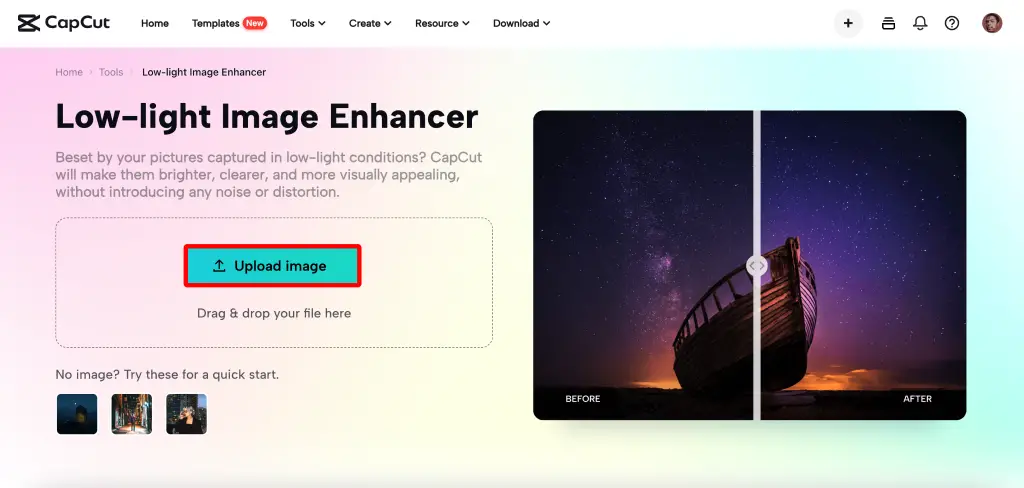
- Once uploaded, it’s now time to generate the effects you want to brighten the specific parts of the image that are too dark. You can keep track of the changes by seeing the transformation in real time.
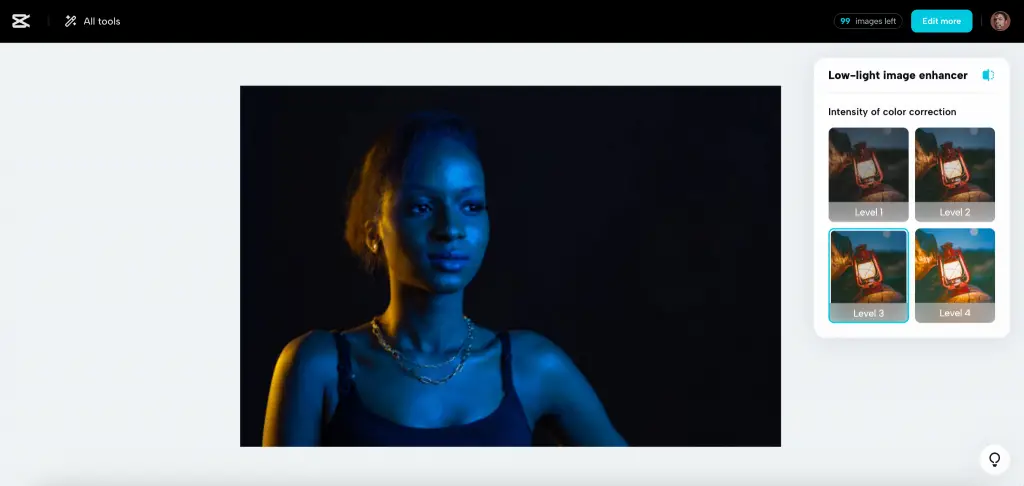
- Once satisfied with the results, simply hit the Download button and save the image on your device.
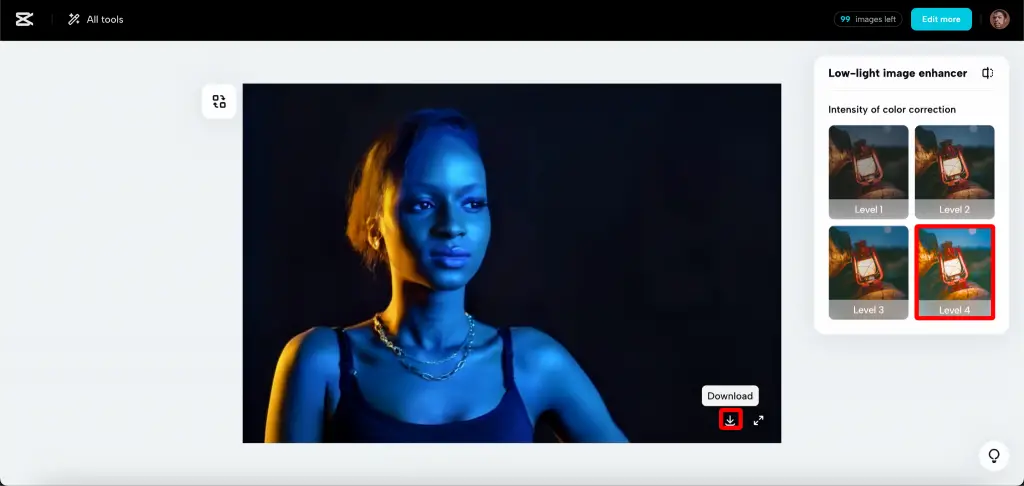
Conclusion
Online video editing tools have revolutionized content creation for social media platforms, empowering content creators to produce high-quality videos with ease and convenience. The impact of online video editing is evident in the enhanced creativity, professional production value, accessibility, and quick turnaround time it offers.
With the continuous advancements in technology, the role of online video editing in content creation on social media platforms is only expected to grow, enabling even more impressive and captivating video content in the future.




